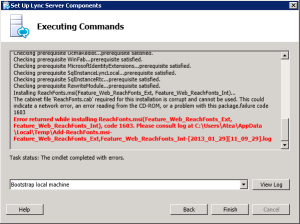Last week I was fortunate enough to be part of the very first Lync conference hosted by Microsoft in San Diego, CA.
The conference was all about Lync and Lync systems. Packed with session for technical, sales and business people, it was a huge boost for the Lync community.
With the launch of the new mobility client on all major platforms and live demonstration of A/V on all clients, the Keynote on tuesday was a big success.
An even bigger high was the introduction of Lync Room Systems(http://blogs.technet.com/b/lync/archive/2013/02/19/the-lync-room-system-lrs.aspx), which will make a big impact in meetingrooms accross the globe in the time to come. From Polycom, Smart, LifeSize and Crestron, the LRS will certainly make an impact on end users in regards of utilizing meetingrooms in a more efficient way.
Another key feature in Lync 2013, is the ability to communicate with Skype clients. The feature will enable Lync users in corporate networks to collaborate and communicate on a B2X level in an even larger scale than with Lync 2010 and Msn/Yahoo/AOL.
The last feature of Lync 2013 that I would like to mention, is the new XMPP service running on all Front End and Edge servers. This will allow for Lync to federate with other XMPP partners without having to deploy a dedicated GW on the Lync side(still need the GW on federated systems depending on the solution deployed).
Stay tuned for more updates to come 🙂