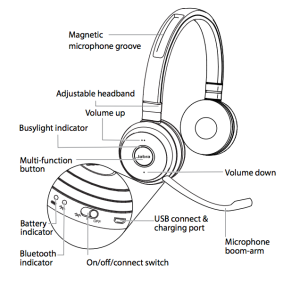Another headset review coming up. This time it’s the new Plantronics Voyager 8200 UC, a boom less headset for the business market aimed at the productive worker needing a headset to block out unwanted noise in an open office environment.
The Plantronics Voyager 8200 UC is such a headset. It’s delivered in a soft pouch together with a USB Bluetooth dongle(always use it when connecting to your PC/Mac), a USB charging cable and a mini jack cable for those times when Bluetooth cannot be used(in flight mode for example). The headset is available in two colors, black(the one showed in this post) and white. It has a quite nice finish with leather and aluminum, and no microphone boom.
The boom less construction is surprisingly effective, and both audio quality during conversations and the reduction of background noise is quite good. The callee is not able to hear any noise in the background when making a call, even in a quite noisy environment. The ANC has two settings when turned on, that is Medium and High. With my limited hearing I’m not able to separate the two 🙂
There are also functions for open mic, mute etc. all controlled from the buttons on the headset. When playing music, you can control play/pause, skip forward and backward etc. Incoming calls are prioritized, and answering calls are done with the buttons on the headset or by the auto answer function if the headset is lying on your desk. This is one of my favourite features with Plantronics headsets designed for UC and certified for Skype for Business. The proximity sensors allows for automatic features as ANC on/off and automatic pause of movies/music and answer/mute calls when the headset is put on or taken off. The automatic disabling of ANC when the headset is not used also acts as a power saving feature.
There are however something to bear in mind when it comes to proximity sensors and machine connectivity. As mentioned earlier in this post, the USB dongle has to be used when connecting to a PC or Mac. That being said, I’ve experienced differences between Mac OSx and Windows operating systems when it comes to operating the headset. Specially the Mac OSx seems somewhat limited in regards to controlling playback of music from the headset. I’m sure this is a problem related to the operating system API and not the headset as it works fine in a Windows Client.
When it comes to playing music or watching movies using this headset, it delivers very good sound(at least in my opinion). When using the BT dongle that comes with the headset, I’ve not experienced any problems with audio playback. Some people has experienced audio delay when streaming audio over Bluetooth, but this is not my impression. I’ve tested audio streaming both with USB dongle on my MacBook and with my iPhone and experienced no audio delay.
The Plantronics Voyager v8200 UC is in my opinion a very good all round headset which delivers excellent performance both when used as a productivity headset and as an entertainment headset streaming music and watching movies. It’s a very good alternative to the Plantronics Voyager Focus UC, which in my opinion has been the best UC headset on the market up until now 🙂