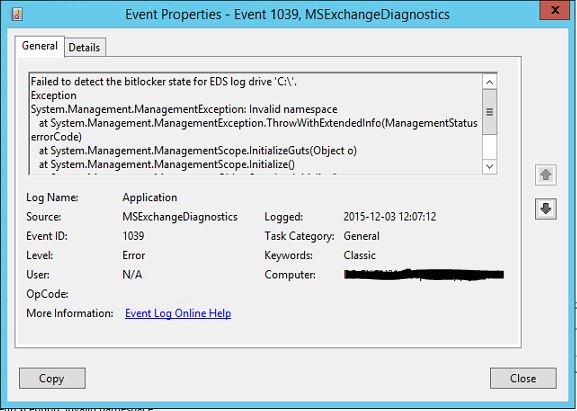This blogpost is about a strange incident I had with a fresh Exchange 2016 two node DAG.
The environment is a virtual VmWare environment. The case was a customer case where I was hired to migrate from a working Exchange 2013 environment to a new Exchange 2016 deployment. The customer had a relatively simple setup with a single AD site and nothing more.
I installed the new Exchange servers, and configured the environment accordingly setting up DAG and configuring mailflow etc. Proceeded with the pilot users and did some testing to confirm the environment was Ok. Everything checked out Ok, and the customer moved all users from Exchange 2013 to 2016. The 2013 servers were decommissioned and everything was Ok.
After a couple of months we suddenly experienced free-busy problems. The users with mailbox on one node would not be able to see free-busy from users on the other node.. This started happening out of the blue without no changes being done in the environment. We also started to see Event ID 4002 in the server logs on the server trying to do free-busy lookup.
Process 17932: ProxyWebRequest CrossSite from S-1-5-21-1409082233-1343024091-725345543-35887 to https://dagmember02.domain.com:444/EWS/Exchange.asmx failed. Caller SIDs: NetworkCredentials. The exception returned is Microsoft.Exchange.InfoWorker.Common.Availability.ProxyWebRequestProcessingException: Proxy web request failed. —> System.Net.WebException: The underlying connection was closed: An unexpected error occurred on a send. —> System.IO.IOException: Unable to read data from the transport connection: An existing connection was forcibly closed by the remote host. —> System.Net.Sockets.SocketException: An existing connection was forcibly closed by the remote hostat System.Net.Sockets.Socket.EndReceive(IAsyncResult asyncResult)at System.Net.Sockets.NetworkStream.EndRead(IAsyncResult asyncResult)— End of inner exception stack trace —at System.Net.TlsStream.EndWrite(IAsyncResult asyncResult)at System.Net.ConnectStream.WriteHeadersCallback(IAsyncResult ar)— End of inner exception stack trace —at System.Net.HttpWebRequest.EndGetResponse(IAsyncResult asyncResult)at Microsoft.Exchange.InfoWorker.Common.Availability.Proxy.RestService.EndGetUserPhoto(IAsyncResult asyncResult)at Microsoft.Exchange.InfoWorker.Common.UserPhotos.UserPhotoApplication.EndProxyWebRequest(ProxyWebRequest proxyWebRequest, QueryList queryList, IService service, IAsyncResult asyncResult)at Microsoft.Exchange.InfoWorker.Common.Availability.ProxyWebRequest.EndInvoke(IAsyncResult asyncResult)at Microsoft.Exchange.InfoWorker.Common.Availability.AsyncWebRequest.EndInvokeWithErrorHandling()— End of inner exception stack trace —. Name of the server where exception originated: dagmember01. LID: 43532. Make sure that the Active Directory site/forest that contain the user’s mailbox has at least one local Exchange 2010 server running the Availability service. Turn up logging for the Availability service and test basic network connectivity.