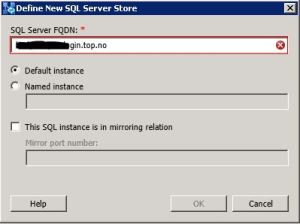After migrating to Skype for Business and removing Lync 2010/2013 pools, you may encounter an event ID 1034 stating that the LS File Transfer Agent encountered an error while accessing a file share.
The file share referenced will be the share on the removed Lync 2010/2013 pool. If you run the command Get-CsCentralManagementStoreReplicationStatus -CentralManagementStoreStatus, you will se an entry of DeletedReplicas that states the server FQDN of your deleted Lync pool/server. If the server is deleted from the topology not to be used again, you can proceed with deleting the server from the XDS database.
The easiest way to accomplish this, is to make sure that all Lync server components are removed from the Lync server in question. Simply go ahead and remove the Lync components from the server using Add/Remove programs. Make sure to reboot the server after the removal of the Lync components. The error message in the event log should disappear after this operation.
If this is not successfull, you will have to remove the replica ID’s from the SQL database(XDS).
This procedure from the UC Lobby blog by David Paulino should do the trick.